To install a android studio please follow the steps below:
step 1) Please ensure that jdk is present in your system/laptop.
if not please download and install it by clicking the below link by selecting the operating system such as windows,mac & 32-bit or 64-bit
step 2) After installing the jdk now go to the android studio official site
to download the android studio .exe file or by clicking the below file
step 3) After downloading the android studio file install it.
step 4) Allocate the work space folder for saving the created projects in the android studio.
step 5) Now you can enjoy the developing the android applications using the various tools present in the ANDROID STUDIO.

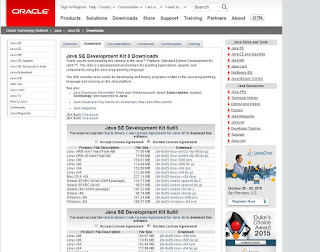









0 comments:
Post a Comment